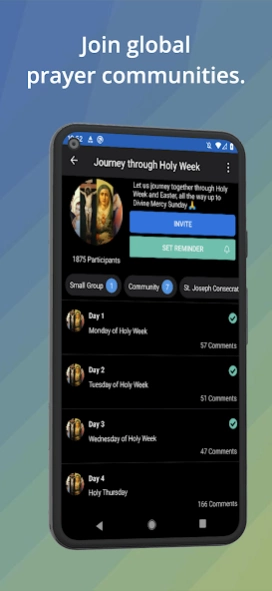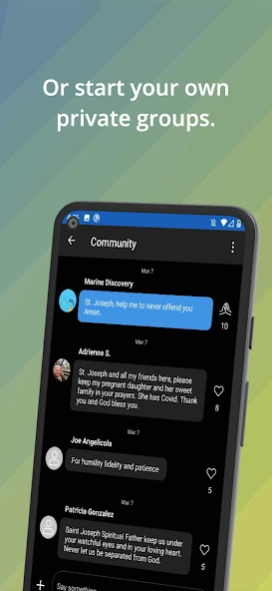Catholify 25.1.5
Continue to app
Free Version
Publisher Description
Catholify - Putting the Universal Church in your pocket
Catholify — Catholicism. Unified.
Join the Social Prayer Network built for the Catholic Church!
• Reap "The Harvest" where we provide daily curated Catholic content directly to you on our home page!
• Start small group conversations and prayer over each other's intentions
• Join and interact with others in praying a multitude of different prayers together, like novenas and consecrations
• Schedule goals to remember to pray a rosary, fast, or call grandma
• Find Mass and Confession times near you
• Keyword search the Bible and Catechism with cross-references – a perfect apologetics companion
• Feel the beads move through your hand as your pray the Rosary
• Use our companion tool for Stations of the Cross or our Confession companion!
• Grow with endless resources such as Mass readings, Catholic prayers, saints, and more PLUS save whichever of those resources or prayers you like to your favorites for easy access!
• Sync your data across all your devices!
About Catholify
Catholify is a free app for Android published in the Food & Drink list of apps, part of Home & Hobby.
The company that develops Catholify is Ignition Digital. The latest version released by its developer is 25.1.5.
To install Catholify on your Android device, just click the green Continue To App button above to start the installation process. The app is listed on our website since 2022-10-05 and was downloaded 9 times. We have already checked if the download link is safe, however for your own protection we recommend that you scan the downloaded app with your antivirus. Your antivirus may detect the Catholify as malware as malware if the download link to com.igdit.catholify is broken.
How to install Catholify on your Android device:
- Click on the Continue To App button on our website. This will redirect you to Google Play.
- Once the Catholify is shown in the Google Play listing of your Android device, you can start its download and installation. Tap on the Install button located below the search bar and to the right of the app icon.
- A pop-up window with the permissions required by Catholify will be shown. Click on Accept to continue the process.
- Catholify will be downloaded onto your device, displaying a progress. Once the download completes, the installation will start and you'll get a notification after the installation is finished.